Deep Learning
Learning outcomes
From this module, you will be able to
- Explain the role of neural networks in machine learning, including their advantages and disadvantages.
- Discuss why traditional methods are less effective for image data.
- Gain a high-level understanding of transfer learning.
- Use transfer learning for your own tasks.
- Differentiate between image classification and object detection.
Image classification
Have you used search in Google Photos? You can search for “my photos of cat” and it will retrieve photos from your libraries containing cats. This can be done using image classification, which is treated as a supervised learning problem, where we define a set of target classes (objects to identify in images), and train a model to recognize them using labeled example photos.
Image classification
Image classification is not an easy problem because of the variations in the location of the object, lighting, background, camera angle, camera focus etc.

Neural networks
- Neural networks are perfect for these types of problems where local structures are important.
- A significant advancement in image classification was the application of convolutional neural networks (ConvNets or CNNs) to this problem.
- ImageNet Classification with Deep Convolutional Neural Networks
- Achieved a winning test error rate of 15.3%, compared to 26.2% achieved by the second-best entry in the ILSVRC-2012 competition.
- Let’s go over the basics of a neural network.
A graphical view of a linear model
- Remember this graphical view of linear models?
- We have 4 features: x[0], x[1], x[2], x[3]
- The output is calculated as \(y = x[0]w[0] + x[1]w[1] + x[2]w[2] + x[3]w[3]\)
- For simplicity, we are ignoring the bias term.
Introduction to neural networks
- Neural networks can be viewed a generalization of linear models where we apply a series of transformations.
- Below we are adding one “layer” of transformations in between features and the target.
- We are repeating the the process of computing the weighted sum multiple times.
- The hidden units (e.g., h[1], h[2], …) represent the intermediate processing steps.
One more layer of transformations
- Now we are adding one more layer of transformations.
Neural networks
- With a neural net, you specify the number of features after each transformation.
- In the above, it goes from 4 to 3 to 3 to 1.
- To make them really powerful compared to the linear models, we apply a non-linear function to the weighted sum for each hidden node.
- Neural network = neural net
- Deep learning ~ using neural networks
Why neural networks?
- They can learn very complex functions.
- The fundamental tradeoff is primarily controlled by the number of layers and layer sizes.
- More layers / bigger layers –> more complex model.
- You can generally get a model that will not underfit.
- They work really well for structured data:
- 1D sequence, e.g. timeseries, language
- 2D image
- 3D image or video
- They’ve had some incredible successes in the last 12 years.
- Transfer learning (coming later today) is really useful.
Why not neural networks?
- Often they require a lot of data.
- They require a lot of compute time, and, to be faster, specialized hardware called GPUs.
- They have huge numbers of hyperparameters
- Think of each layer having hyperparameters, plus some overall hyperparameters.
- Being slow compounds this problem.
- They are not interpretable.
- I don’t recommend training them on your own without further training
- Good news
- You don’t have to train your models from scratch in order to use them.
- I’ll show you some ways to use neural networks without training them yourselves.
Deep learning software
The current big players are:
Both are heavily used in industry. If interested, see comparison of deep learning software.
Introduction to computer vision
- Computer vision refers to understanding images/videos, usually using ML/AI.
- In the last decade this field has been dominated by deep learning. We will explore image classification and object detection.
Introduction to computer vision
- image classification: is this a cat or a dog?
- object localization: where is the cat in this image?
- object detection: What are the various objects in the image?
- instance segmentation: What are the shapes of these various objects in the image?
- and much more…
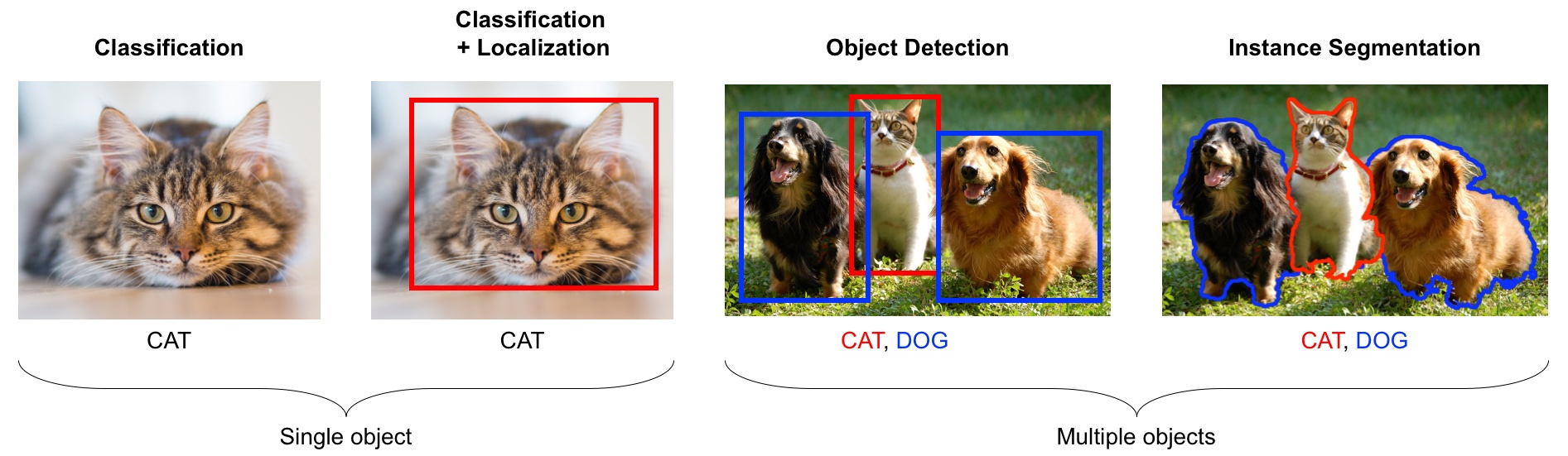
Pre-trained models
- In practice, very few people train an entire CNN from scratch because it requires a large dataset, powerful computers, and a huge amount of human effort to train the model.
- Instead, a common practice is to download a pre-trained model and fine tune it for your task. This is called transfer learning.
- Transfer learning is one of the most common techniques used in the context of computer vision and natural language processing.
- It refers to using a model already trained on one task as a starting point for learning to perform another task.
Pre-trained models out-of-the-box

- Let’s first apply one of these pre-trained models to our own problem right out of the box.
Pre-trained models out-of-the-box
- We can easily download famous models using the
torchvision.modelsmodule. All models are available with pre-trained weights (based on ImageNet’s 224 x 224 images) - We used a pre-trained model vgg16 which is trained on the ImageNet data.
- We preprocess the given image.
- We get prediction from this pre-trained model on a given image along with prediction probabilities.
- For a given image, this model will spit out one of the 1000 classes from ImageNet.
Pre-trained models out-of-the-box
- Let’s predict labels with associated probabilities for unseen images
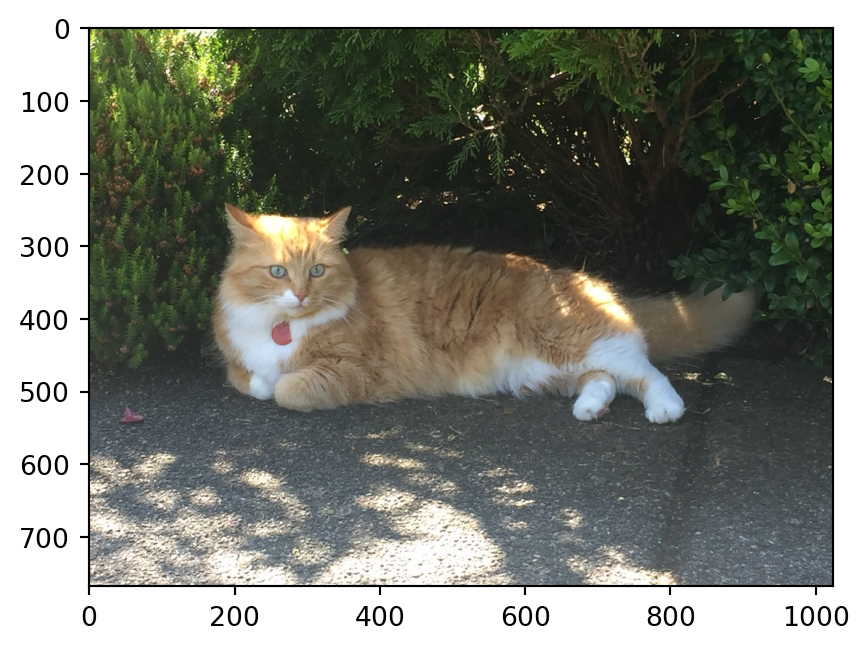
Class Probability score
tiger cat 0.353
tabby, tabby cat 0.207
lynx, catamount 0.050
Pembroke, Pembroke Welsh corgi 0.046
--------------------------------------------------------------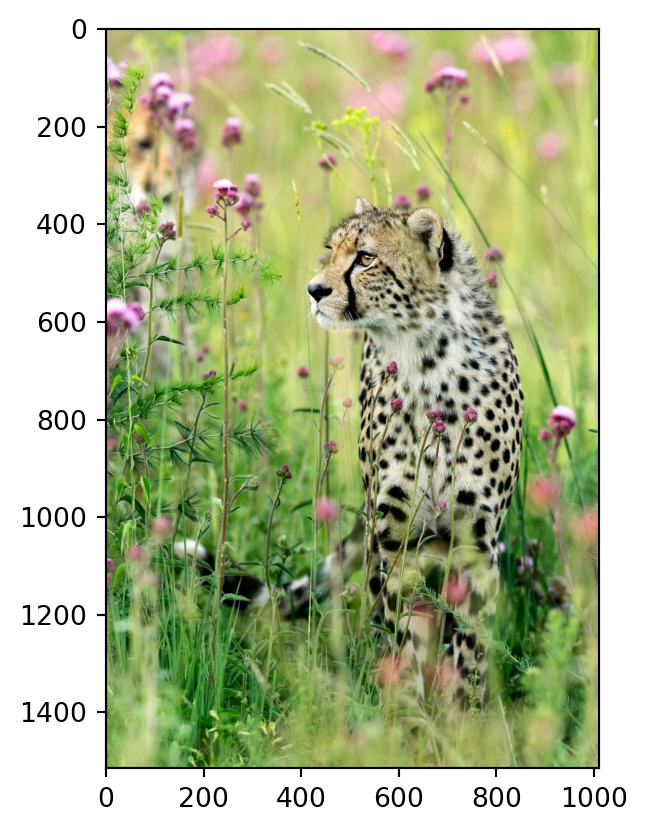
Class Probability score
cheetah, chetah, Acinonyx jubatus 0.983
leopard, Panthera pardus 0.012
jaguar, panther, Panthera onca, Felis onca 0.004
snow leopard, ounce, Panthera uncia 0.001
--------------------------------------------------------------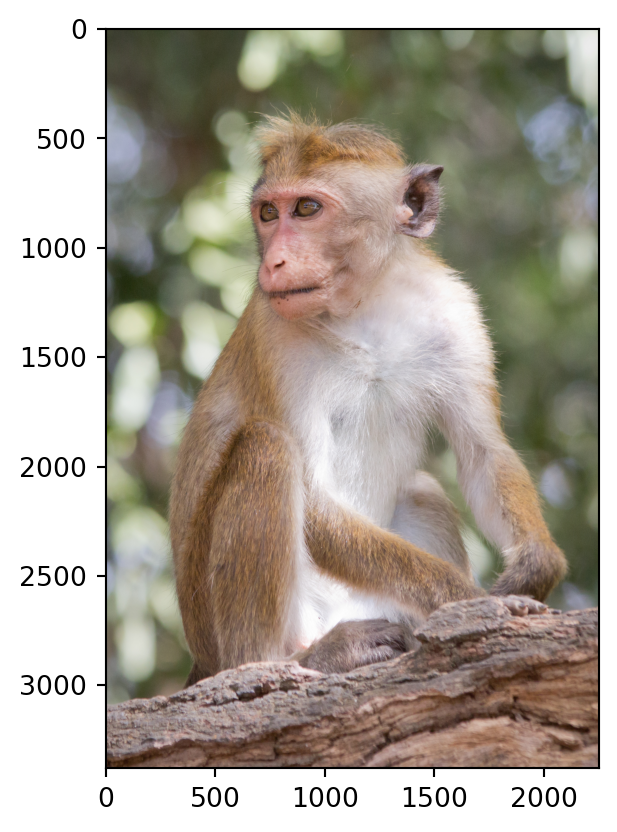
Class Probability score
macaque 0.714
patas, hussar monkey, Erythrocebus patas 0.122
proboscis monkey, Nasalis larvatus 0.098
guenon, guenon monkey 0.017
--------------------------------------------------------------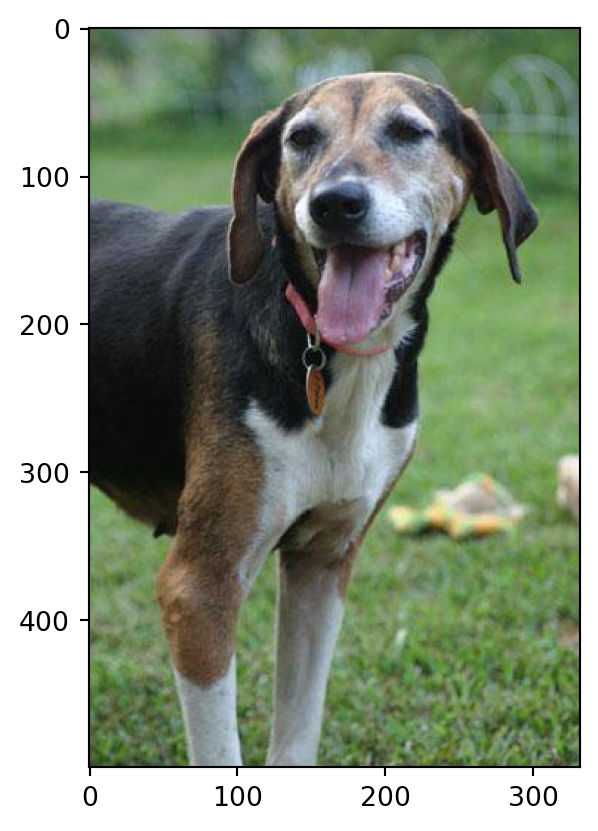
Class Probability score
Walker hound, Walker foxhound 0.580
English foxhound 0.091
EntleBucher 0.080
beagle 0.065
--------------------------------------------------------------Pre-trained models out-of-the-box
- We got these predictions without “doing the ML ourselves”.
- We are using pre-trained
vgg16model which is available intorchvision.torchvisionhas many such pre-trained models available that have been very successful across a wide range of tasks: AlexNet, VGG, ResNet, Inception, MobileNet, etc.
- Many of these models have been pre-trained on famous datasets like ImageNet.
- So if we use them out-of-the-box, they will give us one of the ImageNet classes as classification.
Pre-trained models out-of-the-box
- Let’s try some images which are unlikely to be there in ImageNet.
- It’s not doing very well here because ImageNet doesn’t have proper classes for these images.
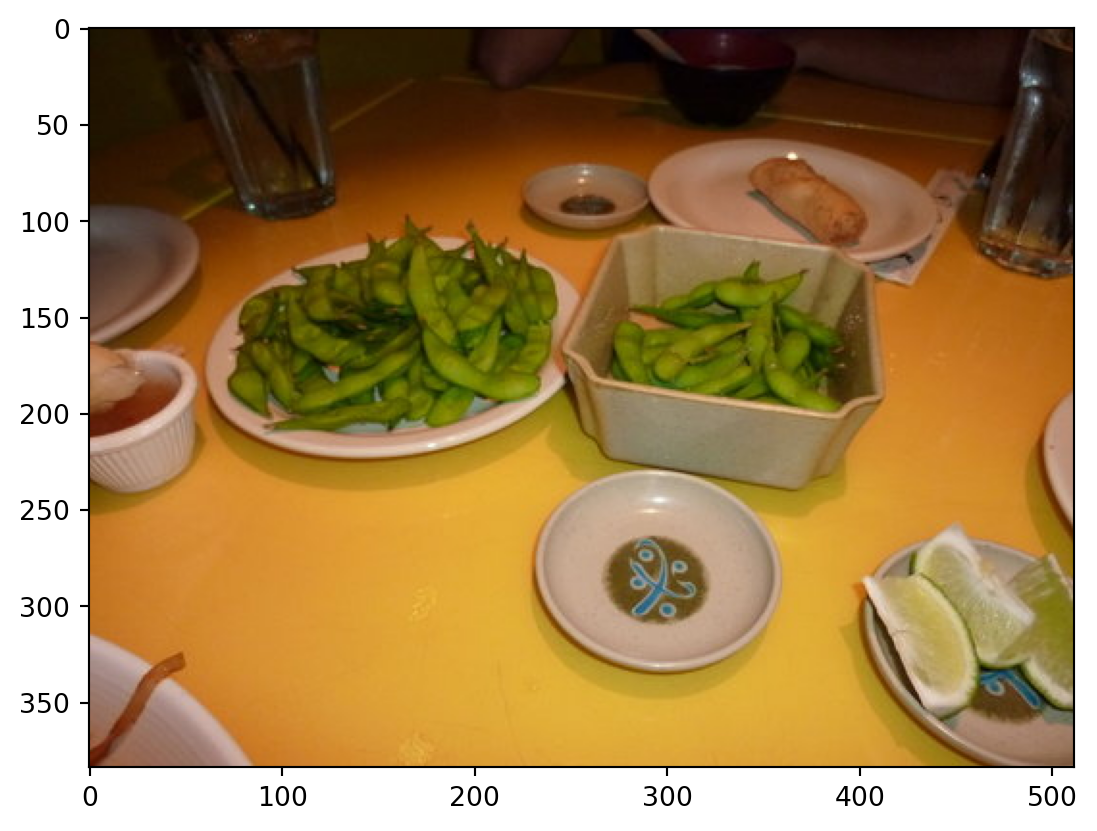
Class Probability score
cucumber, cuke 0.146
plate 0.117
guacamole 0.099
Granny Smith 0.091
--------------------------------------------------------------
Class Probability score
fig 0.637
pomegranate 0.193
grocery store, grocery, food market, market 0.041
crate 0.023
--------------------------------------------------------------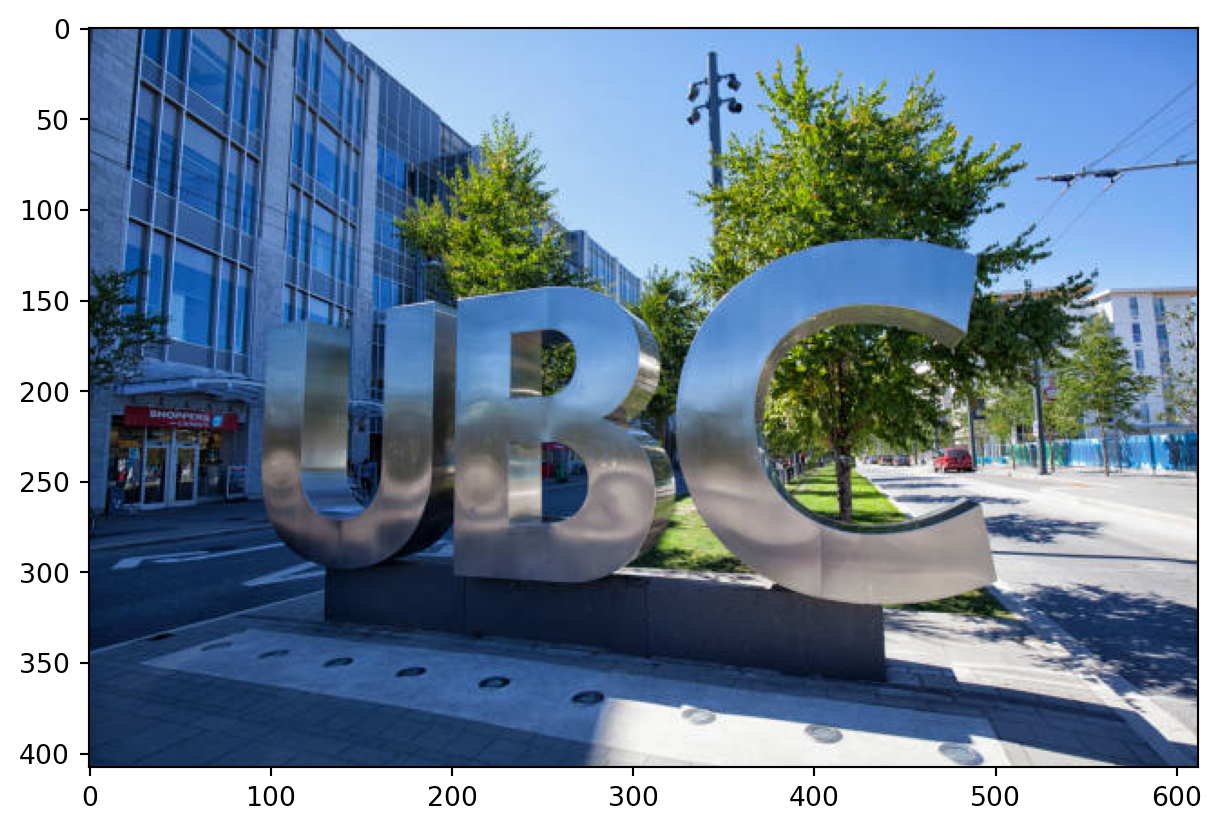
Class Probability score
toilet seat 0.171
safety pin 0.060
bannister, banister, balustrade, balusters, handrail 0.039
bubble 0.035
--------------------------------------------------------------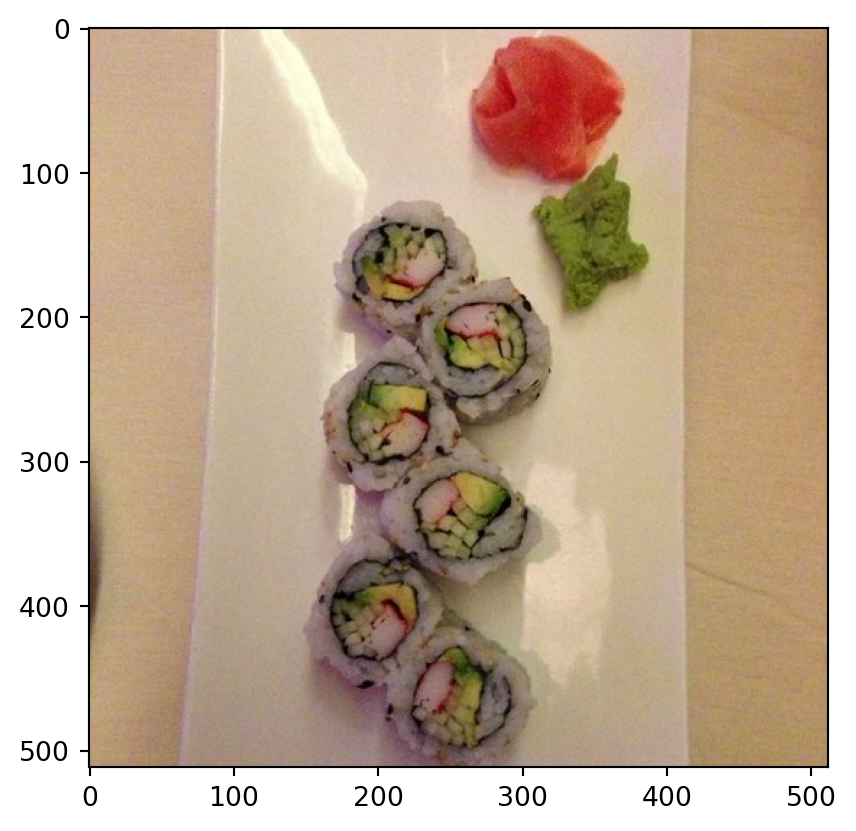
Class Probability score
vase 0.078
thimble 0.074
plate rack 0.049
saltshaker, salt shaker 0.047
--------------------------------------------------------------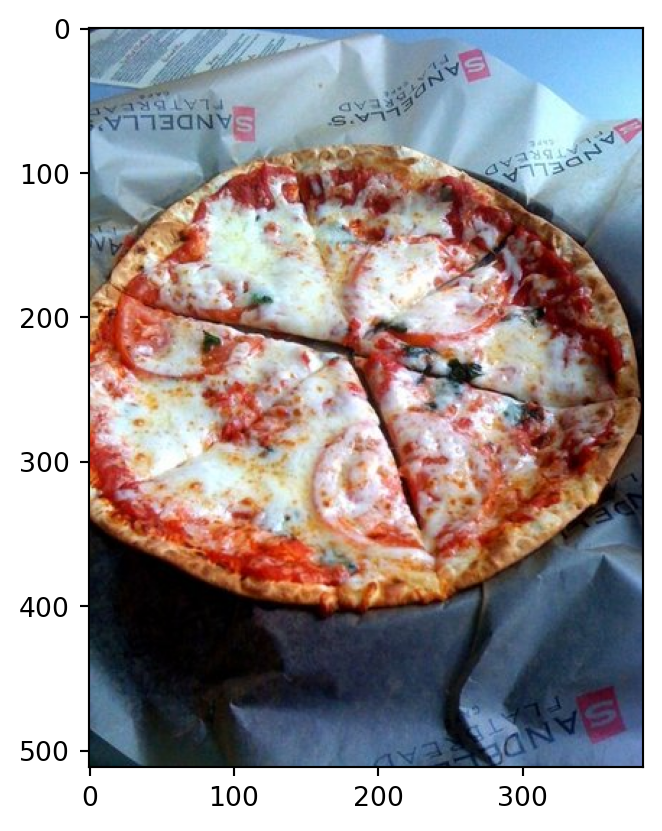
Class Probability score
pizza, pizza pie 0.998
frying pan, frypan, skillet 0.001
potpie 0.000
French loaf 0.000
--------------------------------------------------------------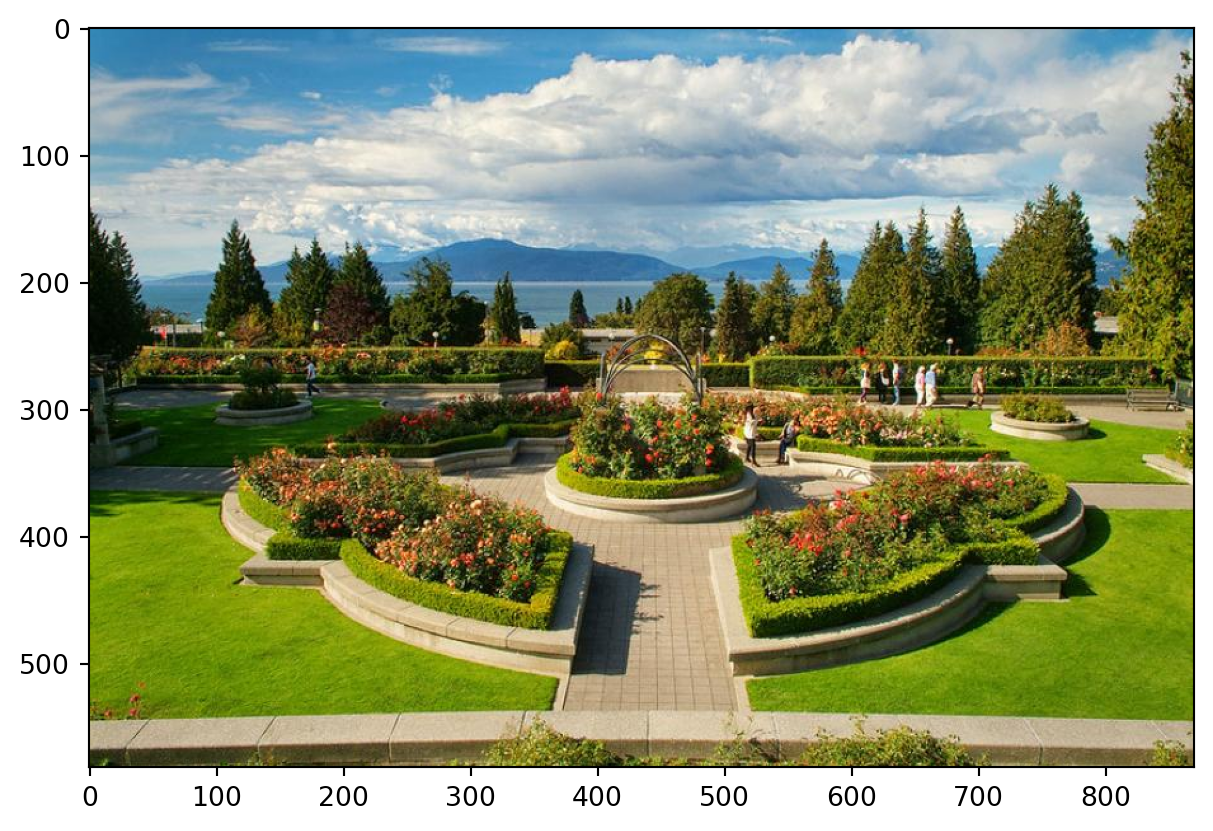
Class Probability score
patio, terrace 0.213
fountain 0.164
lakeside, lakeshore 0.097
sundial 0.088
--------------------------------------------------------------Pre-trained models out-of-the-box
- Here we are using pre-trained models out-of-the-box.
- Can we use pre-trained models for our own classification problem with our classes?
- Yes!! We have two options here:
- Add some extra layers to the pre-trained network to suit our particular task
- Pass training data through the network and save the output to use as features for training some other model
Pre-trained models to extract features
- Let’s use pre-trained models to extract features.
- We will pass our specific data through a pre-trained network to get a feature vector for each example in the data.
- The feature vector is usually extracted from the last layer, before the classification layer from the pre-trained network.
- You can think of each layer a transformer applying some transformations on the input received to that later.

Pre-trained models to extract features
- Once we extract these feature vectors for all images in our training data, we can train a machine learning classifier such as logistic regression or random forest.
- This classifier will be trained on our classes using feature representations extracted from the pre-trained models.
- Let’s try this out.
- It’s better to train such models with GPU. Since our dataset is quite small, we won’t have problems running it on a CPU.
Pre-trained models to extract features
Let’s look at some sample images in the dataset.
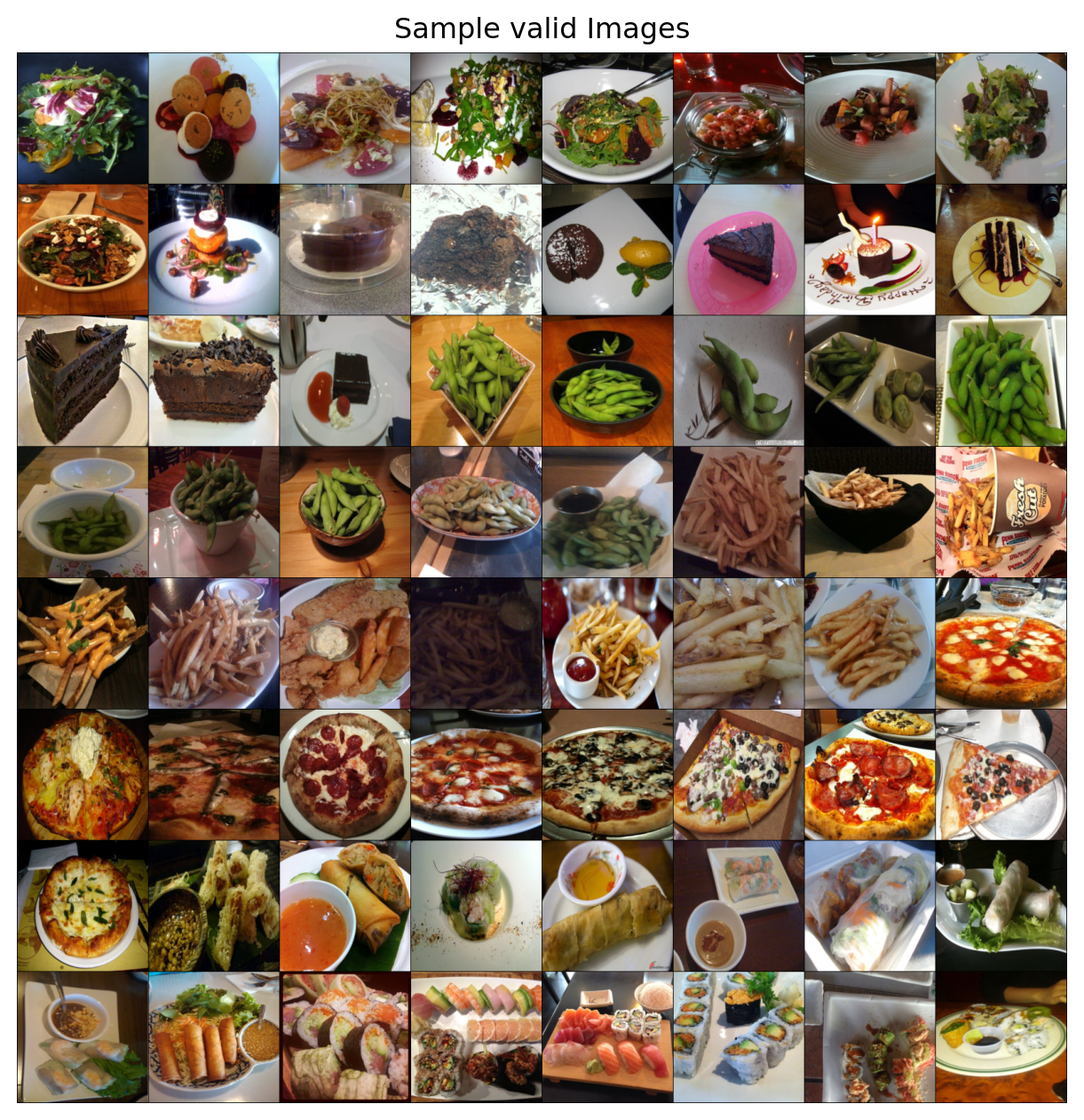
Dataset statistics
Here is the stat of our toy dataset.
Classes: ['beet_salad', 'chocolate_cake', 'edamame', 'french_fries', 'pizza', 'spring_rolls', 'sushi']
Class count: 40, 38, 40
Samples: 283
First sample: ('data/food/train/beet_salad/104294.jpg', 0)Pre-trained models to extract features
- Now for each image in our dataset, we’ll extract a feature vector from a pre-trained model called densenet121, which is trained on the ImageNet dataset.
Shape of the features
- Now we have extracted feature vectors for all examples. What’s the shape of these features?
torch.Size([283, 1024])- The size of each feature vector is 1024 because the size of the last layer in densenet architecture is 1024.
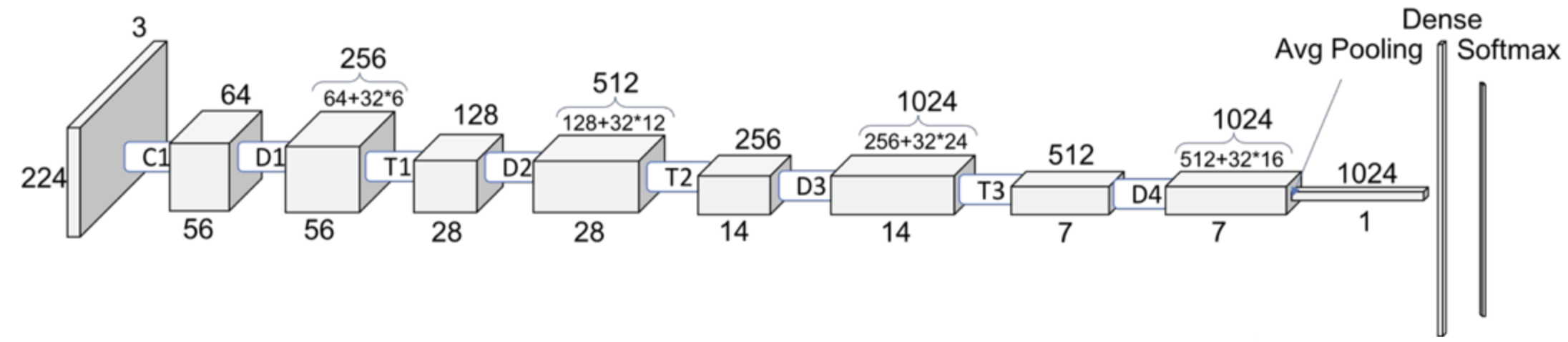
Feature extracted using densenet
- Let’s examine the feature vectors.
| 0 | 1 | 2 | 3 | 4 | 5 | 6 | 7 | 8 | 9 | ... | 1014 | 1015 | 1016 | 1017 | 1018 | 1019 | 1020 | 1021 | 1022 | 1023 | |
|---|---|---|---|---|---|---|---|---|---|---|---|---|---|---|---|---|---|---|---|---|---|
| 0 | 0.000290 | 0.003821 | 0.005015 | 0.001307 | 0.052690 | 0.063403 | 0.000626 | 0.001850 | 0.256254 | 0.000223 | ... | 0.229935 | 1.046375 | 2.241259 | 0.229641 | 0.033674 | 0.742792 | 1.338698 | 2.130880 | 0.625475 | 0.463088 |
| 1 | 0.000407 | 0.005973 | 0.003206 | 0.001932 | 0.090702 | 0.438523 | 0.001513 | 0.003906 | 0.166081 | 0.000286 | ... | 0.910680 | 1.580815 | 0.087191 | 0.606904 | 0.436106 | 0.306456 | 0.940102 | 1.159818 | 1.712705 | 1.624753 |
| 2 | 0.000626 | 0.005090 | 0.002887 | 0.001299 | 0.091715 | 0.548537 | 0.000491 | 0.003587 | 0.266537 | 0.000408 | ... | 0.465152 | 0.678276 | 0.946387 | 1.194697 | 2.537747 | 1.642383 | 0.701200 | 0.115620 | 0.186433 | 0.166605 |
| 3 | 0.000169 | 0.006087 | 0.002489 | 0.002167 | 0.087537 | 0.623212 | 0.000427 | 0.000226 | 0.460680 | 0.000388 | ... | 0.394083 | 0.700158 | 0.105200 | 0.856323 | 0.038457 | 0.023948 | 0.131838 | 1.296370 | 0.723323 | 1.915215 |
| 4 | 0.000286 | 0.005520 | 0.001906 | 0.001599 | 0.186034 | 0.850148 | 0.000835 | 0.003025 | 0.036309 | 0.000142 | ... | 3.313760 | 0.565744 | 0.473564 | 0.139446 | 0.029283 | 1.165938 | 0.442319 | 0.227593 | 0.884266 | 1.592698 |
5 rows × 1024 columns
- The features are hard to interpret but they have some important information about the images which can be useful for classification.
Logistic regression with the extracted features
- Let’s try out logistic regression on these extracted features.
Training score: 1.0Validation score: 0.835820895522388- This is great accuracy for so little data and little effort!!!
Sample predictions
Let’s examine some sample predictions on the validation set.
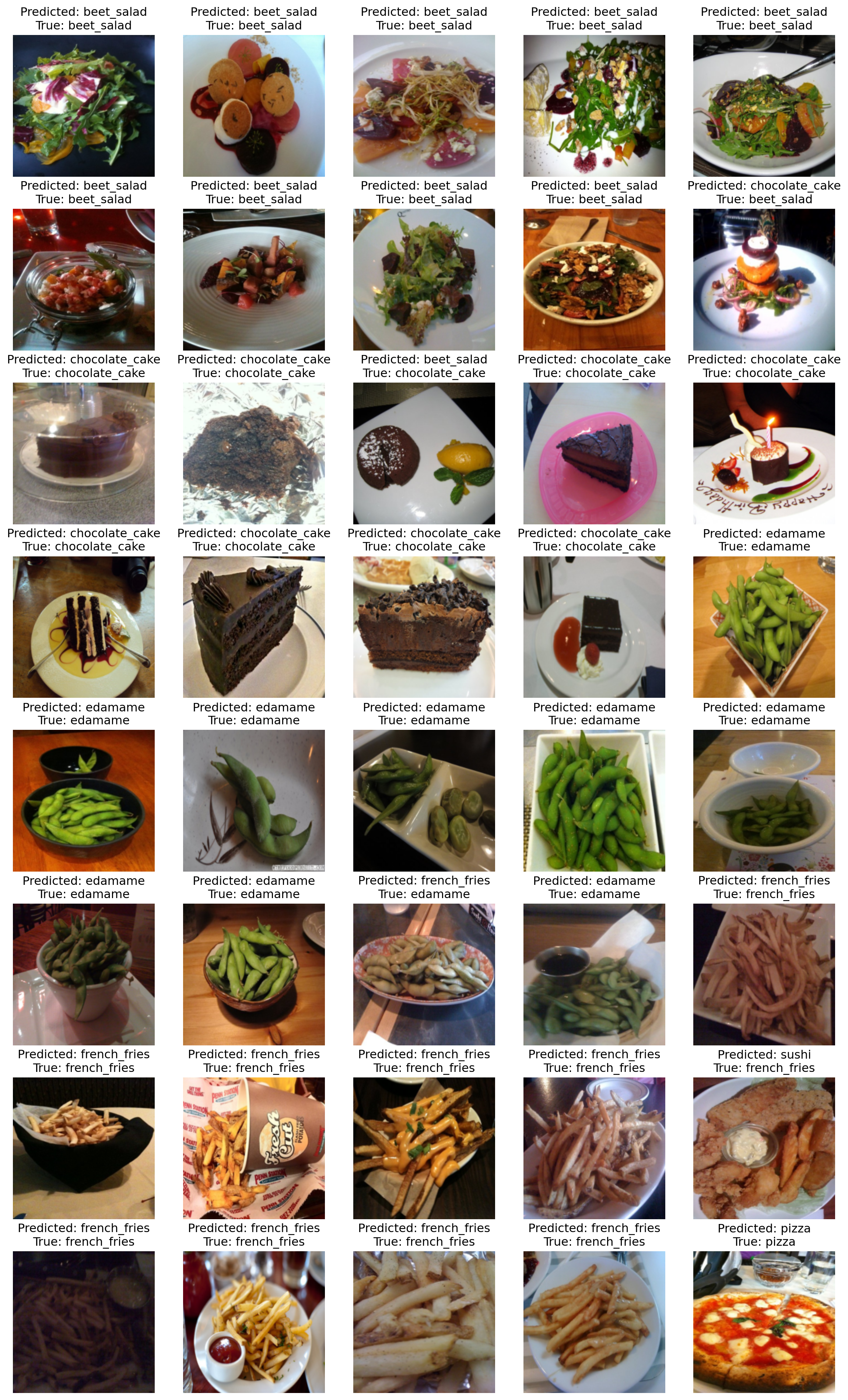
Object detection
- Another useful task and tool to know is object detection using YOLO model.
- Let’s identify objects in a sample image using a pretrained model called YOLO8.
- List the objects present in this image.

Object detection using YOLO
Let’s try this out using a pre-trained model.
from ultralytics import YOLO
model = YOLO("yolov8n.pt") # pretrained YOLOv8n model
yolo_input = "data/yolo_test/3356700488_183566145b.jpg"
yolo_result = "data/yolo_result.jpg"
# Run batched inference on a list of images
result = model(yolo_input) # return a list of Results objects
result[0].save(filename=yolo_result)
image 1/1 /Users/kvarada/EL/workshops/Intro-to-deep-learning/website/slides/data/yolo_test/3356700488_183566145b.jpg: 512x640 4 persons, 2 cars, 1 stop sign, 81.1ms
Speed: 2.9ms preprocess, 81.1ms inference, 8.1ms postprocess per image at shape (1, 3, 512, 640)'data/yolo_result.jpg'Object detection output
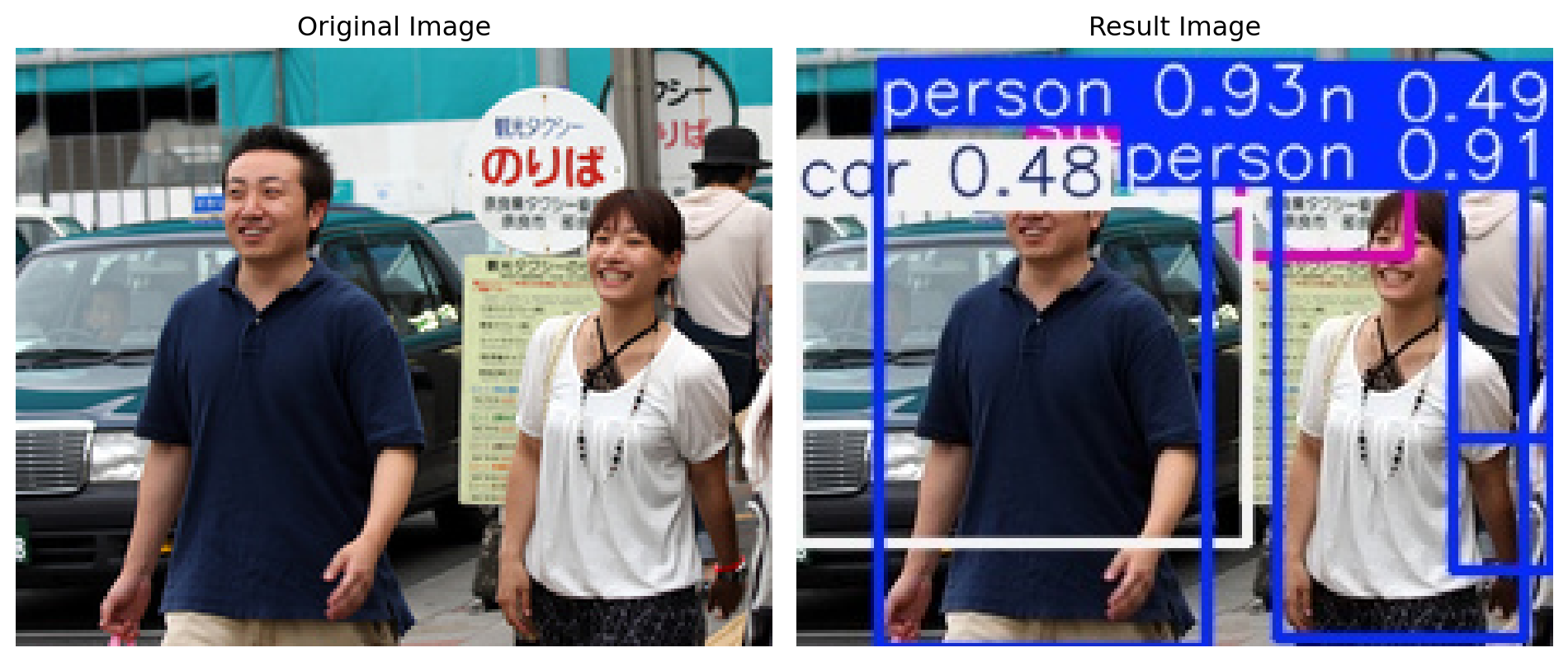
Summary
- Neural networks are a flexible class of models.
- They are particular powerful for structured input like images, videos, audio, etc.
- They can be challenging to train and often require significant computational resources.
- The good news is we can use pre-trained neural networks.
- This saves us a huge amount of time/cost/effort/resources.
- We can use these pre-trained networks directly or use them as feature transformers.
Thank you!
- That’s it for the module! Now, let’s work on the hands on exercises.