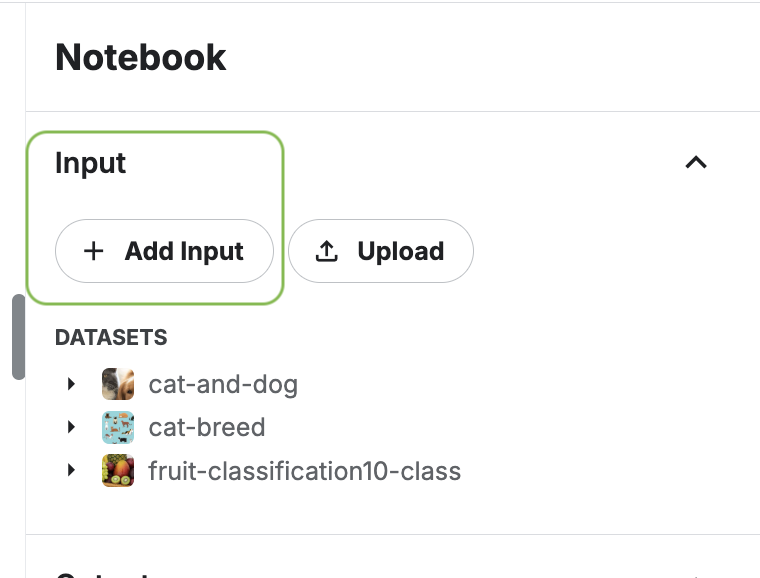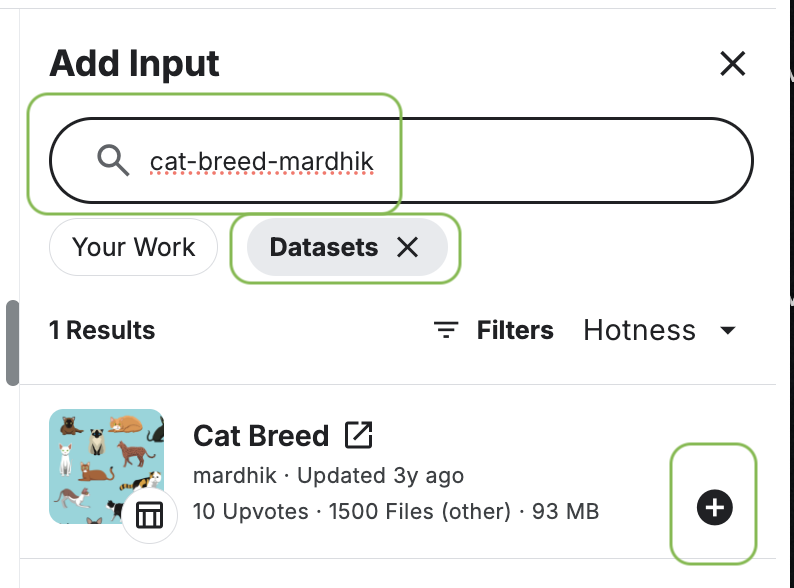Exercise: Transfer Learning
Your turn
Here is a Jupyter notebook you can download for further exploration:
Getting Started with Kaggle Kernels
Create an Kaggle account here if you don’t have one yet
Verify your phone number here to get access to GPUs
Go to Kaggle Kernels
Select
+ New Notebook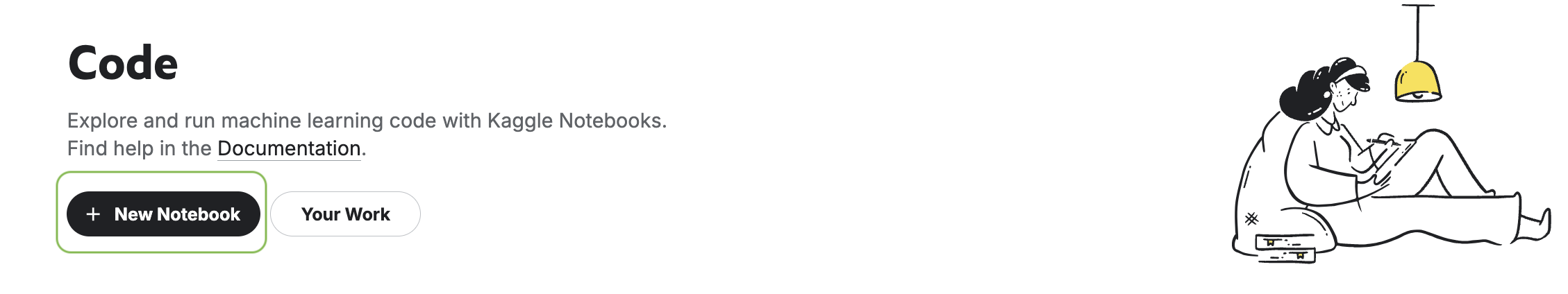
Click
Fileon the top left side of your Kaggle notebook, selectImport Notebook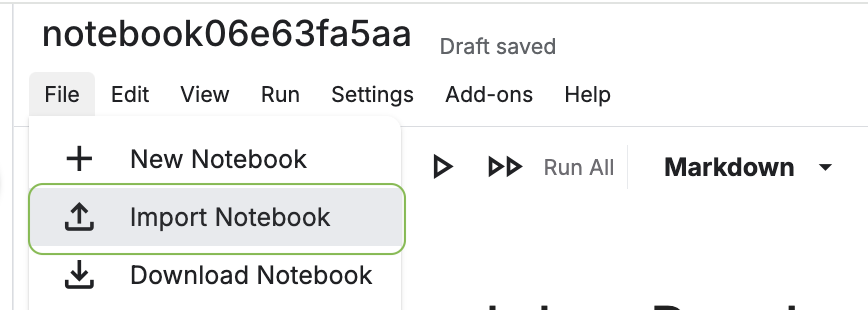
Getting Started with Kaggle Kernels
Upload this notebook
On the right-hand side of your Kaggle notebook, find
Session optionsand make sure:
INTERNETis enabled.You have clicked on the ‘Get phone verified’ text at the bottom of the options menu to enable the
ACCELERATORdropdown.In the
ACCELERATORdropdown, choose the options starts withGPUwhen you’re ready to use it (you can turn it on/off as you need it).
- Follow the steps in the notebook
Getting Started with Kaggle Datasets
On the right-hand side of your Kaggle notebook, find
Inputand click+ Add Input.Choose
Datasets. In the search bar, type your keyword (Example: ‘cat-breed-mardhik’) and click+to add the dataset if it is not added yet.